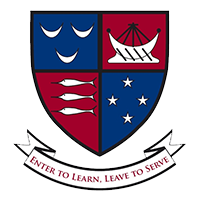SchoolTalk is a tool to share the real-time-learning of our students with parents, the teacher and the student
We are nearly ready to share your child’s end of year achievement report with you. On Wednesday 15th December you will receive an email from SchoolTalk with your child’s end of year report.
You can expect to see how your child is achieving against The New Zealand Curriculum (NZC) in Reading, Writing, Mathematics and our Learner Dispositions. There will be a general comment about your child written by the teacher. School participation will continue to be included at the bottom of our reports for those students who have participated in extracurricular activities.
Due to the nature of the year, it is unrealistic for teachers to have covered all the progressions on SchoolTalk. However, each report shows you how your child is achieving against each of the New Zealand Curriculum expectations of Reading, Writing and Mathematics. You will see on the right-hand side of the report your child’s next learning step.
Note: For some students due to the date your child started school with us and the length of time Auckland schools have been in Lockdown, your child will not receive a report this Term. These families have been written to explain this.
Important: It is important that we have your most up to date email address. If your email has recently changed, please email office@kohimarama.school.nz to advise us of your new email address.
How to read your child’s end of year achievement report?
Reading, Writing and Maths Reporting
Each report shows you how your child is achieving against the New Zealand curriculum areas; Reading, Writing and Mathematics. Your child’s achievement is shown on a graph shown below. The graph indicates the Overall Teacher Judgement (OTJ) of where your child is achieving against the NZ Curriculum. OTJs are formed by your child’s classroom teacher who uses a variety of measures to ascertain their progress.
A bar that sits to the left or on the mark labelled ‘Working Towards’ indicates that the child is working below the expected level for their year group. When a bar sits between the mark labelled ‘Working Towards’ and the mark labelled ‘Working Above’, it indicates that the child is working at the expected level for their year level. Similarly, a bar that sits on or to the right of the mark labelled ‘Working Above’ indicates that the child is working above their current year level.

The Bar Graph – will specifically show where your child sits in relation to their year group and level within the New Zealand Curriculum. Each student has made incremental progress towards their next curriculum level.
Years and Curriculum Levels – are shown in the diagram above. The diagram shows how curriculum levels typically relate to years at school. Many students do not, however, fit this pattern, as each child progresses at their own rate.
Next Steps – your child’s next step for learning is detailed in a written comment by your child’s teacher. For the End of Year report, there will be one next step for each curriculum area. If viewing your child’s snapshot on a mobile or smaller device the next steps will display under the achievement bars.
Graduate Profile Reporting

The Spider Chart – our End of Year reports will show how your child is progressing in each of the Kohimarama School Learner Dispositions, using a spider chart. The key beneath the chart indicates whether your child is working towards, working within, or working above the Kohimarama School expectations. To clarify, if a student sits in the light green section, they are considered to be working within as would be expected of a student their age.
Need Help? – Questions and Answers
What do I do if I have forgotten my SchoolTalk login and want to access my child’s progressions?
By clicking on this link it will take you to the SchoolTalk login page. Click on the ‘forgot password’ link and follow the instructions.
What if I don’t have a login for SchoolTalk?
If you require a login for SchoolTalk, please email efolkard@kohimarama.school.nz
Will I receive an end of year achievement report if I haven’t registered in SchoolTalk?
You will receive your child’s end of year report whether you have registered for SchoolTalk or not. Unless you received a letter from school prior.
What should I do if I haven’t received a report of my child’s progress?
If you have not received an end of year report by the end of the day on Wednesday 15th December please email efolkard@kohimarama.school.nz
How do I help my child at home with their next steps?
Login to SchoolTalk, you can then access the resources and support your child with their next steps at home if you would like. SchoolTalk has a growing number of resources (currently around 2800) that are linked to each learning intention and can be used by learners and parents at school and home. Some learning intentions don’t have resources, this is continually being added to.
I don’t know what the sidebar buttons do in SchoolTalk?
If you click on the ? in the sidebar you will access a series of help videos that teach you the functionality of SchoolTalk.
Can I print my child’s report?
The end of year report has been designed so it can be printed if you would like a hard copy. You will receive the report as a PDF document so it can also easily be shared digitally with grandparents and other significant people in your family. We recommend all Year 8 students, or students leaving our school this year, do print out a copy of the report, as they will not be available next year due to roll over procedures.